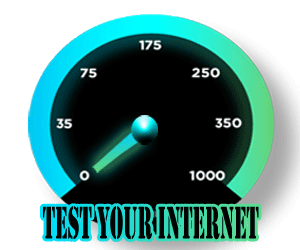My IP Address
| Your IP | 18.118.184.237 |
| City | Columbus |
| Region | Ohio (OH) |
| Country | United States of America |
| Country Code | US |
| ISP | Amazon.com |
| Latitude | 39.9625 |
| Longitude | -83.0061 |
About My IP Address
“IP” stands for Internet Protocol, which is a set of rules that allow devices to communicate over the Internet. Billions of people access the Internet every day, so unique identifiers are needed to keep track of who is doing what. The Internet Protocol solves this problem by assigning IP numbers to each device that can access the Internet.
So what is an IP address and why is it important?
The IP address of a computer is like the physical address of a house. If someone calls a pizzeria to order delivery, they need to provide their physical address. Without this address, the pizza delivery man won't know which house to deliver the pizza to!
For example, when a user enters a domain name such as google.com into a browser, this initiates a request to the google web server requesting content (google home page). Once Google receives the request, it needs to know where to send the website content. For this reason, the request will contain the requestor's IP address. Using the provided IP address, Google can send a response to the user's device, which will then display this content in the user's web browser.
The system that manages all of this is called DNS. It works like a phone book for IP addresses, so users can access web services using human-readable domain names. When a user enters a domain name, such as "sas.com.ru", into their browser window, a DNS query starts, which ultimately causes the DNS server to translate the domain name into an IP address.
What do IP addresses look like? These addresses have a different format depending on whether they are IPv4 or IPv6.
What is the difference between IPv4 and IPv6?
IPv4 and IPv6 are different versions of the Internet Protocol. IPv4 was introduced in 1983 and is still in use today. The format of IPv4 addresses is four sets of numbers separated by periods, for example: "74 .125.224.72". It is a 32-bit format, which means that it allows 2 32 or about 4.3 billion unique IP addresses, which turns out to be insufficient for the number of devices currently connected to the Internet. The need for more IP addresses led to the introduction of IPv6 *. IPv6 addresses use a more complex format that uses sets of numbers and letters separated by single or double colons, for example: "2607: f860: 4005: 804 :: 200e". This 128-bit format can support 2,128 unique addresses. (That makes a 39-digit number!)
IPv6 provides several other updates to IPv4, including security and privacy improvements. Despite their differences, both IPv4 and IPv6 have been used on the network simultaneously for about ten years. The two versions can work in parallel, but special measures had to be taken to facilitate communication between IPv4 and IPv6 devices. This compromise had to be made because most of the Internet is still running on IPv4 addresses.
* What's up with IPv5? IPv5 was an experimental streaming protocol that was never implemented. It used the same 32-bit formatting as IPv4, so it didn't address the issue of not having enough unique IP addresses. For this reason, IPv6 became the successor to IPv4.
What is the difference between static IPs and dynamic IPs?
The limited number of IPv4 addresses led to the introduction of dynamic IP address assignment, which is still a very common practice. Most devices connected to the Internet are assigned temporary IP addresses. For example, when a home user connects to the Internet on his laptop, that user's ISP assigns him a temporary IP address from a pool of shared IP addresses. This is called a dynamic IP address. This is more cost effective for the ISP than assigning a permanent or static IP address to each user.
Some ISP customers, such as large enterprises, will pay to maintain a static IP address. (For example, Cloudflare 1.1.1.1). However, a dynamic IP address is sufficient for most users. When hosting a web server such as a standalone website, API, or game server, a dynamic IP address can be problematic. Changing the IP address can cause their DNS lookups to fail, causing the resource to go offline. Fortunately, this issue can be easily fixed with Cloudflare's dynamic DNS.
What is a private IP address?
A private IP address is exactly the same as a public IP address , however, they are fixed for each device and are not available on the WAN . A typical example would be your home, which has devices like computers, mobile phones, televisions, and even a washing machine. And it's all connected to the same Wi-Fi network or cable. This network assigns a fixed and unique IP address to each of the instruments so that they can identify each other.
There are different ranges of private IP addresses , which are presented below. For now, I want to show you a sample of what it would be like to own a private IP address in a small home environment:
- Router : 192.168.0. one
- Dad's mobile : 192.168.0. 10
- Mom's mobile : 192.168.0. eleven
- My mobile phone of course : 192.168.0. 13
- Printer : 192.168.0. 12
- Washing machine : 192.168.0. 98
Private IP Ranges
Unlike public IP addresses, private ones are given a range depending on the type of network, which we will see below. Public IP addresses are free, anyone can touch them:
- Class A range : 10.0.0.0 to 10.255.255.255.
- Class B range : 172.16.0.0 to 172.31.255.255.
- Class C range : 192.168.0.0 to 192.168.255.255.
- CLASS A : can be used for huge networks such as networks of international organizations. The first block of address is used to recognize networks, and the remaining three blocks are used to identify devices (xxx.yyy.yyy.yyy). This helps us to manufacture up to 126 different networks and have a maximum of 16,777,214 computers connected to each network.
- CLASS B : Can be used by medium sized networks such as an institution or institutions of similar size. The first two blocks are used to identify the network, and the remaining two are used to identify the connected devices (xxx.xxx.yyy.yyy). This helps us to produce a huge number of networks, but fewer computers connected to the same network (16 384 networks and 65 534 computers).
- CLASS C : Those used by 99% of the human population. They are booked for smaller home networks. The first three blocks are used to recognize the network, and the final block is used as the device identifier (xxx.xxx.xxx.yyy). This leads to the fact that we have even more different networks, but fewer computers in the network (2,097,152 networks and 254 computers in the network).
There are other kinds of ranges, but we won't see them. If it is already difficult to recognize those who belong to the class A and B, then D and Y are even more. As I said earlier, class C are the ones we see every day and start with 192.168.XX.
It is your responsibility to be clearly aware that your private IP address is completely and completely different from your public IP address. The latter will only be used when surfing the net.
What is a netmask?
Netmask helps 2 devices use the same IP address. For example, you might have the address 192.160.0.1 under 2 different masks so that they work to identify the two. Masks similarly make it possible to categorize networks into different groups, which we have already explained. The netmask determines how many networks can be created and how many hosts can exist depending on what kind of private IP address we have. Do not forget that we already know what specific types of IP classes are, we wrote them above. Typically the base netmask that exists will be 255.255.255.0, which is one net type C.
- For class A IP addresses : 255.0.0.0
- For class B IP addresses : 255.255.0.0
- For class C IP addresses : 255.255.255.0
Other tools :
- RGB to Hex
- Color Picker
- Htaccess Redirect Generator
- Pagespeed Insights Checker
- Page Authority Checker
- Domain Authority Checker
- Keywords Suggestion Tool
- Search Engine Spider Simulator