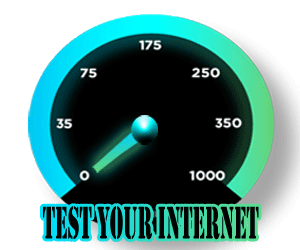Google Index Checker
Enter a URL
About Google Index Checker
The Google Index Checker tool is used to check if a URL is indexed by Google or not. It can also be used to check the total number of pages on a specific website that have search results.
Why use the Google Indexed Page Checker?
This tool is mainly used by SEO professionals to check the indexing of their site on Google. Google Index Search has the following uses.
Before getting backlinks : if you are going to post your article on a website that has high domain and page authority. Shortly before you submit your valuable content to them, you find out that this website is not indexed by search engines. Would you publish an article on this site? Of course not, because this website will not send any backlinks to your site.
A high DA PA does not mean that a backlink from that site will benefit your site in any way. There are thousands of websites, if you check the domain authority on these websites it will be high, but these websites are punished by Google. Thus, indexing is an important factor before getting a backlink from a website.
To test your crawl speed : The term crawl speed refers to the number of requests per second Googlebot sends to your site as it crawls. If your website crawl speed is slow, it means that the most recently published web pages will not be indexed quickly. You can use this Google Indexed Pages Checker to check the status of Google's index. If your website's new webpages are not listed on Google, it means your website's crawl speed is slow.
Is my site indexed? If you've designed and launched a website, the next question that comes to mind is: Is my site indexed? This bulk index checker can help with this issue. All you have to do is just paste the website url into the input field and click the check url index button. If your landing page displays a "No Result Found" message, it means that you are not available to Google search users. We recommend that you take the following steps to get your site indexed by Google.
How to quickly index web pages?
If the final results show that a large number of pages are not indexed by Google, you should create a sitemap in XML or HTML format. A sitemap is a page that contains all the pages of a website, and search engines can read this sitemap using a robots.txt file , or you can submit a sitemap directly using the Google Webmaster Console. If you have not created a sitemap for a website, you can create an XML sitemap using our XML sitemap generator tool .
Use prepostseo online site ping tool , it will ping your site in 65+ search engines.
Create social profiles in Vkontakte, Facebook, Twitter and Google+ and share the site on these social media. networks.
How to use the Indexed Pages Checker:
Very simple, just paste the URL of the website you want to check and click the submit button. You will see a table of results and there will be two values ​​for each URL.
Check the full indexed page of a website: By clicking this link, you will be redirected to a Google results page, where you can find a complete list of indexed pages for that specific domain.
Check Current Page Only: By clicking this link, you will be redirected to the Google results page, where you can check if this exact URL is listed on Google or not.
Other tools :
- RGB to Hex
- Color Picker
- Htaccess Redirect Generator
- Pagespeed Insights Checker
- Page Authority Checker
- Domain Authority Checker
- Keywords Suggestion Tool
- Search Engine Spider Simulator