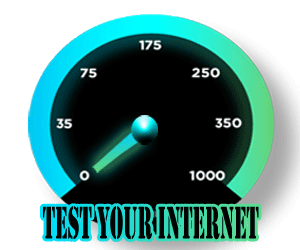Website Screenshot Generator
Enter a URL
About Website Screenshot Generator
Everyone knows how to take screenshots on a smartphone or computer, but do you know how to take a full size image of a website? The website screenshot maker will grab the entire page of the website, which can then be used immediately to spot errors and more. You can use a graphical editor to highlight issues that require attention. So, if you are a visitor and found errors in the content or other parts of the page, you can use the web screenshot generator and indicate the errors found on the page using an image modifier. Also, you can use it on several pages of the site if there are errors on other pages.
Basically, the screenshot tool is used when you want a web designer or developer to make some changes to a specific part of a web page. Instead of capturing screenshots in segments of a page, this tool allows you to capture full-length screenshots without resorting to any external software. There are times when page visitors are not satisfied for various reasons. These problems can only be resolved when you have the evidence and the location of the problem.
HOW AN ONLINE SITE SCREENSHOT CAN HELP
There are several cases when you can use our program. One of the main ones is the need to make changes to the design of the website. You can present the designers with a modified version of the screenshot where you notice errors or need to make changes.
The print screen has always been there, and it allows us to film the current layout on the screen for various purposes. One of them is designed to demonstrate the motive, you can work out a certain part of the moving image by creating a static image. You can use such images in presentations or to be stored in a file for demonstration. You can also take a screenshot of your work to showcase for review and more. What's more, people can use it to save or create images of text that cannot be copied or saved. This type of screenshot can be run through OCR Online to create an editable document for you. In addition, you can store various fragments that are also difficult to print.
Website screenshot generator is completely free and does not require additional resources to run on a computer or smartphone.
DIFFERENCE BETWEEN SCREEN CAPTURE AND SCREENSHOT
Screenshot and screen capture may look comparable, but they are slightly different. The screenshot taken on any device only mentions the still image. A desktop screen capture or snapshot consists of recording everything: photos, interactive GIFs, or images from your display. It can be useful in many areas, but when it comes to capturing an entire page, this option becomes useless. Let's say you want to show someone the entire spreadsheet in a spreadsheet, could you take screenshots of the size of a screen and start sharing them one by one? This will make the other person feel uncomfortable and difficult to put everything together.
So, if you want to capture full size pages, such as taking snapshots of an entire spreadsheet, spreadsheet, or site, you can use our websites' online screen capture feature. These generated screenshots may require scrolling when displayed in an image viewer, but it also frees you from creating more than one file. Today it is also being implemented in the field of education, as it allows you to describe several parts of the screen in one image. You can also use our Image Resizer to resize your images to suit your needs.
Other tools :
- RGB to Hex
- Color Picker
- Htaccess Redirect Generator
- Pagespeed Insights Checker
- Page Authority Checker
- Domain Authority Checker
- Keywords Suggestion Tool
- Search Engine Spider Simulator