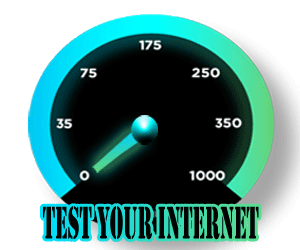Google Malware Checker
Enter a URL
About Google Malware Checker
Google is working hard to make the life of internet surfers completely safe and fun. Google continues to crawl its index with a virtual machine. This computer detects all malicious pages and websites. Websites can be harmful, for example, sites can be used to scam, trick people in different ways, maybe some of them are full of malware and / or viruses, etc. So basically Google is trying to get rid of all these sites, not indexing such sites, and even displays the sign "safe" or "unsafe" on every search page with the name of the site. Therefore, it is always better to look for a site that is safe to visit in advance in order to keep your personal as well as confidential information safe.
How does the Google Checker tool work?
sas.com.ru presents you a very convenient and simple tool "Google Checker". Just paste the link and you will be taken to the functional area. Here you can see the field to fill in the URL. This will be the URL that you intend to investigate. After providing the complete and correct URL in the box, simply click the Check for Malware button. When you click the button, a new window will appear immediately. Don't worry at all! This is actually a call to the official Google Malware website and you will get the results quickly. In this way, our tool will help you avoid the extra search load on the official google web page to perform this malware check.
Google Malware Checker is a free and useful tool to help you check if a website is infected with malware or not. This tool indicates and displays a warning message if a specific website is infected with malware. Users and website owners can use this tool to determine if a website is safe for them or not? It only takes a few seconds for this tool to show results.
It is a great tool for checking malware; it's simple, fast and wonderful. The coolest thing is that this tool is 100% free and no registration is required to use it.
Why is it important?
There are also some websites set up solely for phishing purposes. These websites are only designed to steal visitor information and credentials. These sites are flagged by Google as malicious. By using this tool, we can find out if it is malicious or harmful to us or not.
Protect yourself from malware
Malware is commonly used to destroy or steal your data. Therefore, it is very important to detect malware and avoid it. The Malware Scanner detects malware on every web page you visit and determines whether it is safe to view or not. To avoid virus and malware infection, keep installing any known antivirus and keep it up to date. Before visiting any website that you think might be infected with malware, use this free online tool to check the status of the website.
Why is it important to protect your website from malware?
After creating a website, it is important to protect it from viruses and malware. If your website contains malware, visitors will not visit your website and the purpose of creating the website will be dead. Nobody wants to visit a website that contains viruses. Visitors love to stay on safe and reliable websites.
What is malware?
Malware is simply code written specifically to infect computers, destroy data, or steal sensitive user data. In other words, it is software that invades a computer system without the owner's permission. When a site containing malware is opened, a file or software that could be dangerous may be downloaded and installed on your computer. If your site is infected, it can lower its reputation and rankings. Visitors won't open your web page and it will lose credibility.
How can you avoid this?
There are many ways to determine if your site is suspicious or not. The most efficient way to check is with Google Checker. It is the most well-known malware detection method and is used by many website experts to find out if a website has been flagged as suspicious or unwanted. This tool is popular for its accurate results.
With this tool, you can easily check the website and maintain it, it helps to identify problems, and these problems can be easily solved by checking it.
Just write the domain name of whatever website you want to check.
You can also copy the link to the site and paste it here in the text box.
Click the (check for malware) button. And everything is done. Our tool now redirects you to the Google Transparency Report window. Google's Safe Browsing algorithm will generate a report and highlight the status of the website.
Other tools :
- RGB to Hex
- Color Picker
- Htaccess Redirect Generator
- Pagespeed Insights Checker
- Page Authority Checker
- Domain Authority Checker
- Keywords Suggestion Tool
- Search Engine Spider Simulator