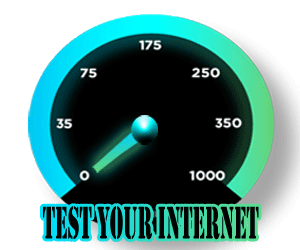www Redirect Checker
Enter a URL
About www Redirect Checker
Checking a www redirect?
The Redirect Checker or www Redirect Checker is the most useful tool that can be used to track the path of a URL where it goes as it is typed in a browser. A redirect can be viewed by a URL in whatever line in the browser it is redirected to, but this great tool will display all kinds of chains that are formed during the redirect process. This free tool helps you find the complete response code for every URL you submit. This utility is also known as the 301 redirect checker, which means looking for the type of redirect instruction issued by the httacess file.
HTTP redirects different codes Manual:
Redirect tracing can simply be explained when a simple url goes to another redirect url that was set behind the code. The most commonly used HTTP redirect types are described here.
300 (Multiple Choice): The HTTP 300 Multiple Choice redirect status response code indicates that the request has more than one available response. User agent or user must choose one of them. Since there is no consistent way to select one of the responses, this response code is almost never used.
301 Moved Permanently: Hypertext Transfer Protocol (HTTP) - 301 Moved The permanent redirect status response code indicates that the requested resource has been permanently moved to the URL specified in the Location headers. The browser redirects to this page, and the search engines change their links to the source.
302 Found (HTTP 1.1) / Moved Temporarily (HTTP 1.0): Hypertext Transfer Protocol (HTTP) 302 The redirect status response code found indicates that the requested resource has been moved temporarily to the URL specified in the Location header. The web browser navigates to this site, but the search engines do not update their links to the resource.
307 Moved Temporarily (HTTP 1.1 only): The HTTP 307 Instant Redirect response code indicates that the requested resource has been moved temporarily to the URL specified in the headers.
Meta Refresh: A meta refresh is a kind of redirection that is done at the page level, not at the server level. In search engine optimization, meta-refresh is not a recommended technique because it is not fast. This is usually a 5 second countdown that says, "If we are not redirected in five seconds, click here." linked to that particular page.
How can you benefit from this redirection tool?
A redirect checker or redirect detective can be used to find a specific URL leading to a site that the webmaster or owner wishes to view for users. Basically, these links are for website promotion, URL shortening, affiliation, or any SEO techniques to gain link weight. The most famous examples of such redirects are Amazon affiliate links, goo.gl, bit.ly, Twitter tweets, and link shortening services. And if you need to create redirect code, use the Htaccess Redirect Generator tool, which makes your code very easy.
The cookies used that set the redirect path can also be measured with this tool. This tool will find links and redirect chain number for a specific URL. You will get the result very quickly and then select the chain in which this redirect occurs.
How to use our www Redirect Checker online tool?
Using the www Redirect Checker or 301 Redirect Checker is as easy as all other SAS tools. You just need to enter your desired domain url and see the magic in front of you. Enter your URL in the text box and press Enter. It will show the whole redirect chain very quickly.
If your domain or link has a redirect code embedded in the .htaccess file, you will definitely see a positive result in this tool, otherwise it is a normal link. You can use it at any time without any restrictions and get one hundred percent results.
Other tools :
- RGB to Hex
- Color Picker
- Htaccess Redirect Generator
- Pagespeed Insights Checker
- Page Authority Checker
- Domain Authority Checker
- Keywords Suggestion Tool
- Search Engine Spider Simulator